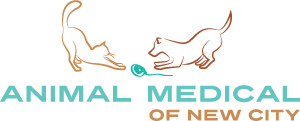Appointment
Schedule Your Pet’s Appointment
We, at Animal Medical of New City, are compassionate veterinary professionals who respect the dignity of all animals and the special bond forged between humans and their pets. We are dedicated to maintaining leading edge medical expertise while continuously striving to provide the highest level of client/patient satisfaction.
Animal Medical of New City, PC is a progressive companion animal hospital in New City that takes pride in providing the highest quality veterinary medicine. Through the most current techniques and advanced training, we deliver our services with great care, respect and compassion for you and your pet. We are a sanctuary for your pet in time of sickness and health.
Use the guidelines below to make sure you
reserve the right amount of time for your pet’s visit.
*For new clients- a deposit is required for your first visit which will be applied toward your exam. Our team will reach out to you after you make your appointment. Please note that your appointment will be marked as tentative until we receive your deposit*
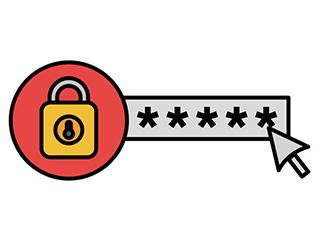
Passwords
Use one uppercase, one lowercase, and one number when creating your password.

Password Recovery
If your cell number or email has been used for an account with Animal Medical of New City, use the “reset password” link to set up the password you will use to schedule appointments. Watch this ‘how to’ video if you are having issues.
Use Your Phone Number
If your not sure which email you have on file with Animal Medical of New City, please use your phone number (without hyphens/dashes) for your first password reset and log into your account. Please write down your password, or save it in your browser. You will need it to schedule future appointments.

Picking the Right Appointment
Right now, you can use our appointment scheduler to book two kinds of appointments:
Wellness Appointment:
If your pet requires annual preventative care including an examination and vaccinations, select “Wellness Appointment”.
Not Feeling Well Appointment
If you are concerned about a possible medical condition, select “Not Feeling Well’ appointment. If your pet has any of the following symptoms, please call us for additional guidance:
- Breathing difficulty
- Excessive vomiting or diarrhea
- Bleeding
- Trauma (hit by car, fall, and other kinds of accidents)
- Extreme lethargy, reluctance to move
- Seizures or inability to maintain stability when walking
*For new clients- a deposit is required for your first visit which will be applied toward your exam. Our team will reach out to you after you make your appointment. Please note that your appointment will be marked as tentative until we receive your deposit*